Plan Subscription/Update
This topic describes how to subscribe to a new plan or update an existing plan.
- Visit https://www.candidatezip.com/ and click Sign Up For Free to open the https://app.candidatezip.com/SignUp website.
- On Sign Up page, enter the First and Last Name and Work Email.
Read the Terms of Use, check the checkbox for I'm not a robot, and
click Sign Up. If you already have CandidateZip account, click Login
for your CandidateZip account.Note: You can also sign up using a social account such as Gmail, LinkedIn, or other accounts as necessary.
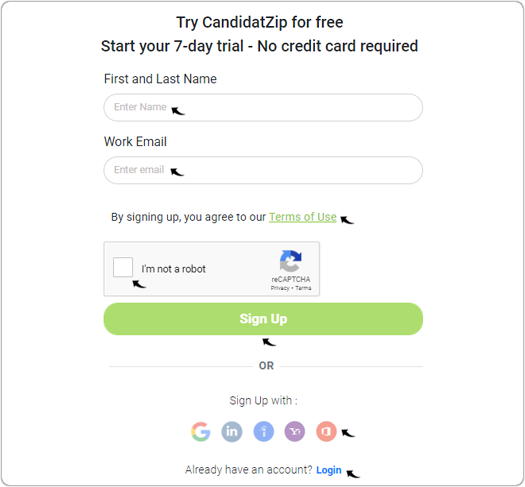
- Click Pricing on the left-side navigation panel to subscribe
CandidateZip.
- On the Features and Pricing section, you can choose from one of the four
following plans as per your requirement and click Subscribe.
- Growth
- Premium
- Platinum
- Diamond
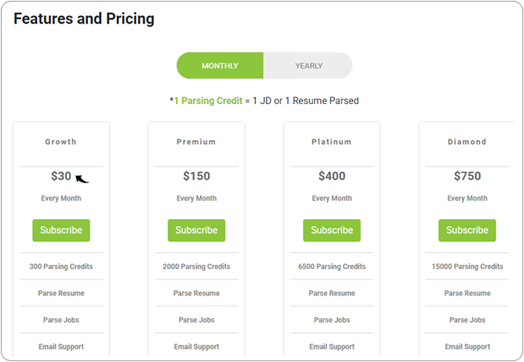
- Once you click Subscribe to any plan at the above step, a new page Your
Order will be displayed, click Proceed To Checkout.Note: If you have any discount coupons, click Apply coupon and enter coupon code to get the discount.
- On the Add your account details page, enter First Name (optional),
Last Name (optional), Email, and click Next.
- On the Add your billing address page, enter First Name, Last
Name, and address details. Click Next once you filled all the
details.Note: If you do not want to ship your bill to the billing address, then click the button against Ship to my billing address to add a new shipping address.
- On the Add your payment details page, enter your payment details
and click Next.
- Verify the payment details and click Subscribe.
- Once you subscribe to a plan successfully, TRANSACTION Details will be
displayed. You can click Export as PDF to download the invoice in pdf
format.
My Account
Once you successfully subscribe to a CandidateZip plan, as mentioned in the above
section, you can view the account details on the My Account page.
- Click My Account on the right-hand top corner.
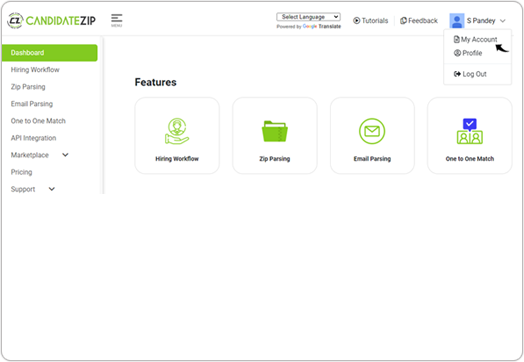
- On the SUBSCRIPTION Details page, you can view your plan details such
as Status, Pending Credit, Expiry date, etc.
