App Registration
In order to make any call to the CandidateZip API and to request your OAuth 2.0 access token, you need to register an application.
- Visit https://www.candidatezip.com/ and click Sign Up For Free to open the https://app.candidatezip.com/SignUp website.
- On Sign Up page, enter the First and Last Name and Work
Email. Read the Terms of Use, check the checkbox for I'm not a
robot, and click Sign Up. If you already have CandidateZip
account, click Login for your CandidateZip account.Note: You can also sign up using a social account such as Gmail, LinkedIn, or other accounts as necessary.
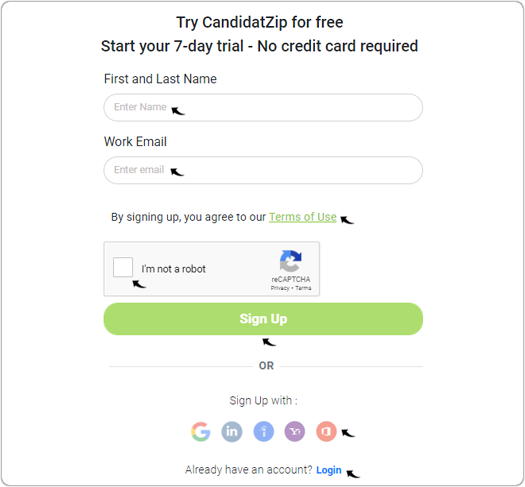
- Once you log in to the CandidateZip, click API Integration on the
navigation panel.
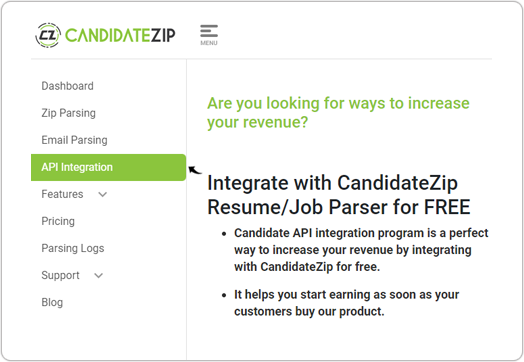
- On the API Integration tab, fill the form on the right-hand side
and click APPLY NOW at the form's end. Note: All the fields in the registration form must be filled correctly, including Product Name, Logo, and Redirect URL. The redirect URL is where the service will redirect the user after the user authorizes (or denies) the application, and therefore the part of your application will handle authorization codes or access tokens.
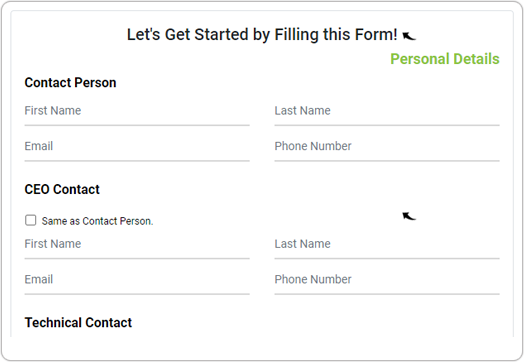
- Once you click APPLY NOW in the above step, a request for your
registration will be sent to the CandidateZip support team. The status will be
under review until the request is approved.Note: You can email support@candidatezip.com for any further queries.
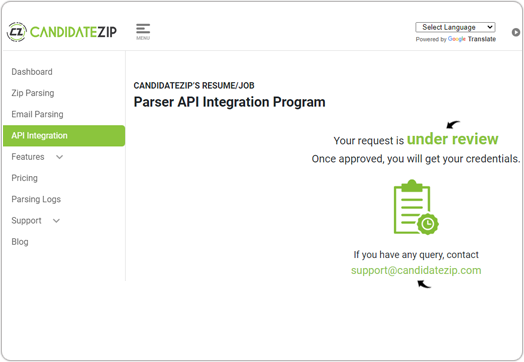
- Once your registration request is approved, click API Integration again
to view details on your Setting, Auth, Redirect URLs, and
Number of active clients using API.Note: Make a note of the Client ID and Client Secret.
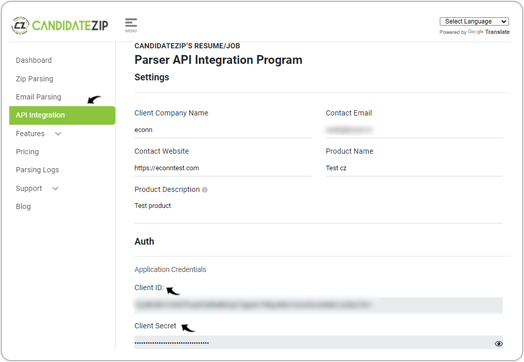
Client ID and Client Secret
The Client ID is a publicly exposed string used by the service API to identify the application and is also used to build authorization URL's presented to the users. The Client Secret is used to authenticate the identity of the application to the service API when the application requests to access a user's account. It must be kept private between the application and the API.
